



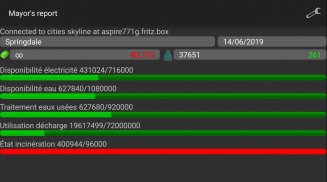
Mayor's report

Mayor's report介绍
Mayor's report is a companion for the Cities: Skylines(c) game. It will report important statistics about your current city in real-time on your android device.
IMPORTANT: you must install the Mayor's report's mod for Cities: Skylines from the Steam workshop (see instructions below)
Instructions
1 - Subscribe to the mod on the Steam workshop: http://steamcommunity.com/sharedfiles/filedetails/?id=492187003
2 - Activate the mod in Cities: Skylines on your computer ( Main menu -> content Manager -> mods -> check mayor´s report)
3 - Load or start a new city, the application should connect automatically
Troubleshooting / advanced usage
If the android application cannot connect, perform the steps below in order:
1 - Verify that your computer running city skylines and your android device are on the same network. If not see step 4 bellow
2 - Open port 35125 (tcp and udp) on your computer firewall, or disable
the firewall (instruction for windows: http://windows.microsoft.com/en-us/windows/open-port-windows-firewall#1TC=windows-7)
3 - Open settings on the android application, and manually specify your computer (local) ip address (find your ip address: http://windows.microsoft.com/en-us/windows/find-computers-ip-address#1TC=windows-7)
4 - If you computer and your android device are not on the same network, you need to specify the ip address (see step 3) and might have to configure nating (https://en.wikipedia.org/wiki/Network_address_translation)
市长的报告是一个配套的城市:天际线(C)的比赛。它会报告你的Android设备上有关当前城市的实时统计数据的重要。
重要:你必须安装市长的报告的国防部城市:从蒸汽车间天际线(见下文说明)
说明
1 - 订阅的蒸汽车间国防部:http://steamcommunity.com/sharedfiles/filedetails/?id=492187003
2 - 激活MOD城市:在您的计算机上的天际线(主菜单 - >内容管理器 - > MODS - >检查mayor's报告)
3 - 加载或启动一个新的城市,该应用程序会自动连接
疑难解答/高级用法
如果Android应用程序无法连接,执行下面按顺序步骤:
1 - 验证您的计算机上运行的城市天际线和Android设备在同一个网络上。如果看不到第4步波纹管
2 - 打开端口35125(TCP和UDP)计算机防火墙,或禁用
防火墙(指令窗口:http://windows.microsoft.com/en-us/windows/open-port-windows-firewall#1TC=windows-7)
3 - 对Android应用程序的设置,并手动指定您的计算机(本地)的IP地址(找到你的IP地址:http://windows.microsoft.com/en-us/windows/find-computers-ip-address#1TC =窗口-7)
4 - 如果你的电脑和你的Android设备不在同一网络上,你需要指定的IP地址(见第3步),并可能需要配置内廷(https://en.wikipedia.org/wiki/Network_address_translation)

























